We all know that Apple has been switching over to Intel chips instead of PowerPC chips, and now they are another step forward towards their goal. They've successfully managed to get their Mac Mini (well Intel ones) out and about in Apple Stores and online today. They are promising that it is going to be 4 times more faster than it used to be, which is good news for potential customers like me. Since last year I seriously wanted to get a Mac (iBook or Mac Mini) for myself but then I heard about Apple switching to Intel, which would definately lead to something better. And I apparently was right...
The Mac Mini comes with 1.5 Intel Core Solo or 1.66 Intel Core duo, for only 699 ($599 US) along with that you can get 60 or 80 Gb of Hard Drive space and 512 MB. But the most interesting feature has got to be the 10/000/1000 Ethernet (and yes that 000 is not a typo by me, however it is a typo by Apple, however it has be changed to 100 today) You can take a look at this picture if you don't know what I mean! The only thing that bugged me was the graphics, it's only 64 MB shared, however Mac Mini's weren't designed to play a lot of games and all that (looking at the size or hard drives)
The Mac Mini comes with 1.5 Intel Core Solo or 1.66 Intel Core duo, for only 699 ($599 US) along with that you can get 60 or 80 Gb of Hard Drive space and 512 MB. But the most interesting feature has got to be the 10/000/1000 Ethernet (and yes that 000 is not a typo by me, however it is a typo by Apple, however it has be changed to 100 today) You can take a look at this picture if you don't know what I mean! The only thing that bugged me was the graphics, it's only 64 MB shared, however Mac Mini's weren't designed to play a lot of games and all that (looking at the size or hard drives)
They also released something called the iPod Hi-Fi which is like a sterio for iPods (I believe this way they can sell the iPods and the stereos!) I think Apple might be a little late on the stereo because there are a lot of other competitors out there already, and many might have made their purchases from companies like Bose and so on.






 This might be old news to all of you (including me) but over the past few days I've really started to wonder why so many wordpress.com blogs seem to have the stat trackers with the 'smiley faces' ? It is to cheer up the mood of the reader? Or perhaps is it a smiley face just for fun... but now since so many blogs have the smiley faces, I think my blog needs one. So I guess I'll have to get my self a smiley face as well.
This might be old news to all of you (including me) but over the past few days I've really started to wonder why so many wordpress.com blogs seem to have the stat trackers with the 'smiley faces' ? It is to cheer up the mood of the reader? Or perhaps is it a smiley face just for fun... but now since so many blogs have the smiley faces, I think my blog needs one. So I guess I'll have to get my self a smiley face as well. !
!
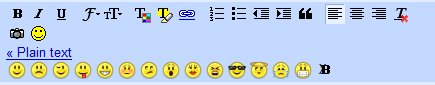 Oh yeah and they've also added an 'Insert Image button' which is kinda cool, if you are a person who likes to include pictures in emails. So if you really don't want to change the look of Gmail all that much but would like to use emoticons I strongly suggest that you get the extension.
Oh yeah and they've also added an 'Insert Image button' which is kinda cool, if you are a person who likes to include pictures in emails. So if you really don't want to change the look of Gmail all that much but would like to use emoticons I strongly suggest that you get the extension.
 A few days ago,
A few days ago, 
 Songbird is great, considering that it is still in the preview stages and chances are there are going to be a lot more features added to it later on. For now until songbird gets better I'll just go back to using iTunes or Windows Media Player, however I will be still using Songbird occasionally...
Songbird is great, considering that it is still in the preview stages and chances are there are going to be a lot more features added to it later on. For now until songbird gets better I'll just go back to using iTunes or Windows Media Player, however I will be still using Songbird occasionally...


