 Here's a little quick tip that interest you if you really want to increase your productivity. Since Firefox has the power of extensions a nifty little extension called Tab Mix Plus can save your previous session, it also does a lot more than that. However by default it's only set to restore your session when Firefox crashes (and yes Firefox, on windows, does crash) so here's a little tip that is going to restore your session everytime you close your browser. This can be helpful if you need to go somewhere, however you can't leave your browser open and Firefox browser has a lots of tabs open in it. So when you load the browser again it is going to restore to the stage where you left off...
Here's a little quick tip that interest you if you really want to increase your productivity. Since Firefox has the power of extensions a nifty little extension called Tab Mix Plus can save your previous session, it also does a lot more than that. However by default it's only set to restore your session when Firefox crashes (and yes Firefox, on windows, does crash) so here's a little tip that is going to restore your session everytime you close your browser. This can be helpful if you need to go somewhere, however you can't leave your browser open and Firefox browser has a lots of tabs open in it. So when you load the browser again it is going to restore to the stage where you left off...Here's what you do to restore your sessions:
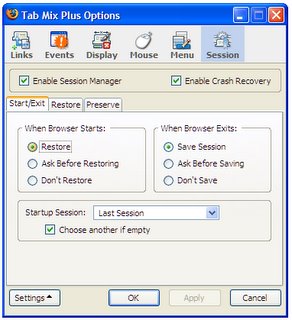
Now when your browser starts it's automatically going to restore to the stage when it was closed! Pretty cool isn't it?
- First get the Tab Mix Plus extension
- After you install it click on Tools
- Click on Session Manager
- Click on Settings
- Under 'When Browser Starts:' click on Restore
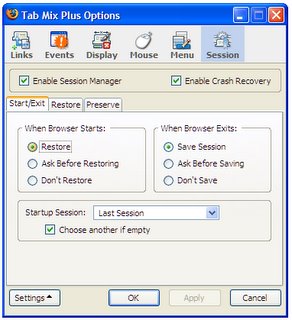
















 Chances are that if you've been visiting my blog lately, you might notice that I now have some smaller font on my blog (11px as opposed to 12px that I had before). Why is this you ask? Because I can get more content in less space, and it looks much more neater and condensed to me. And it matches the sidebar text as well perfectly. And if you have
Chances are that if you've been visiting my blog lately, you might notice that I now have some smaller font on my blog (11px as opposed to 12px that I had before). Why is this you ask? Because I can get more content in less space, and it looks much more neater and condensed to me. And it matches the sidebar text as well perfectly. And if you have  I was recently reading about the new
I was recently reading about the new 
 When I was browsing around the net today I just realized that all the other sites are quite colourful because they seem to have a lot of pictures in them that's why I decided that it's about time I do the same as well.
When I was browsing around the net today I just realized that all the other sites are quite colourful because they seem to have a lot of pictures in them that's why I decided that it's about time I do the same as well.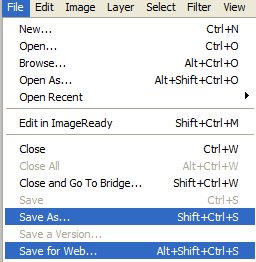
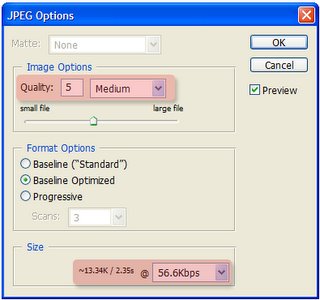
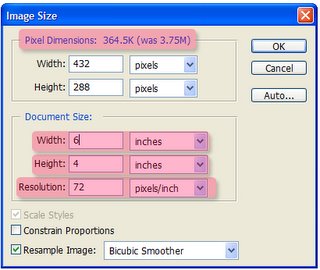

 ). Plus I want to host the CSS somewhere else, so that I can may be make the site a little more faster. And the graphics on this site need an update as well (a big update actually) so I'll be working on that today.
). Plus I want to host the CSS somewhere else, so that I can may be make the site a little more faster. And the graphics on this site need an update as well (a big update actually) so I'll be working on that today.
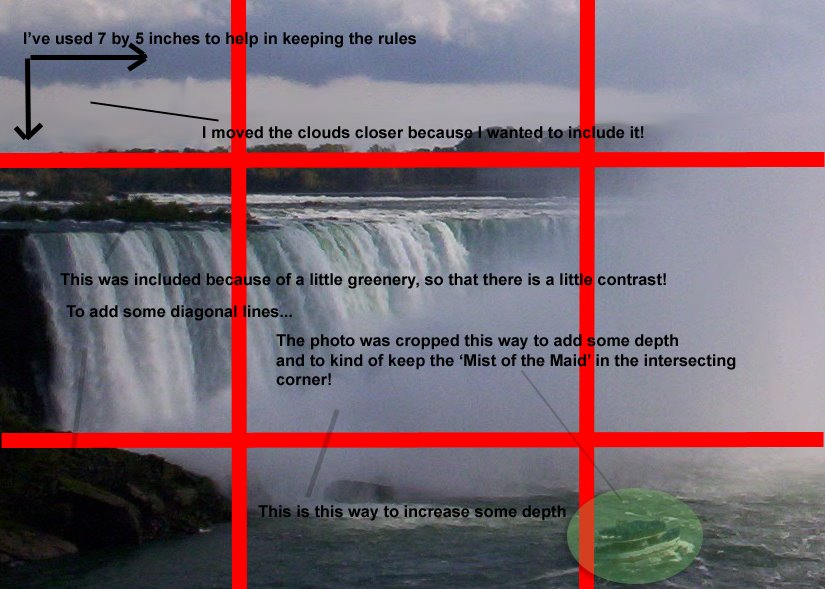
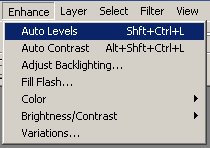
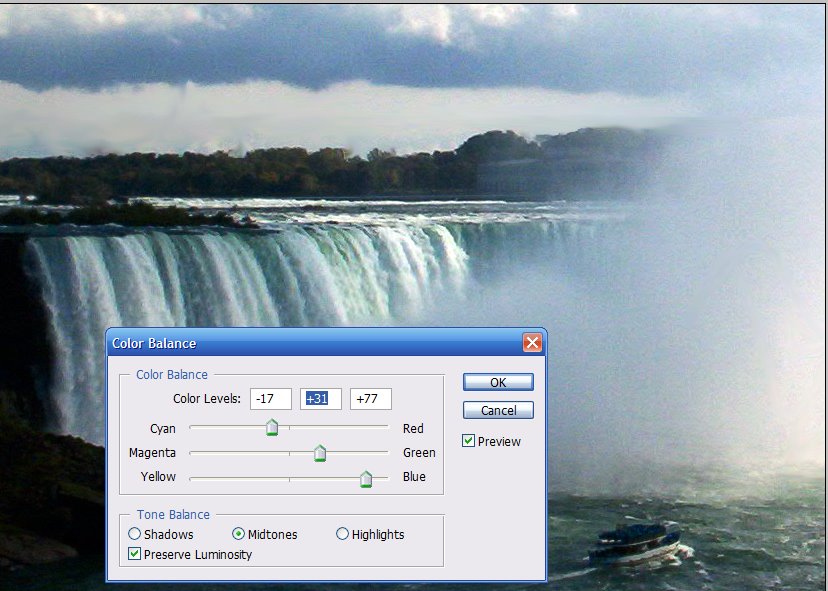


 ! Today I am going to talk about something more interesing such as... Adobe Photoshop! Well it might be interesting to some but boring to others, but in class we are doing Photoshop, so I decided that why not make a post about it?
! Today I am going to talk about something more interesing such as... Adobe Photoshop! Well it might be interesting to some but boring to others, but in class we are doing Photoshop, so I decided that why not make a post about it?








