Virtual memory is a common part of most operating systems on desktop computers. It has become so common because it provides a big benefit for users at a very low cost.
Most computers today have something like 64 or 128 megabytes of RAM (random-access memory) available for use by the CPU (central processing unit). Often, that amount of RAM is not enough to run all of the programs that most users expect to run at once. For example, if you load the Windows operating system, an e-mail program, a Web browser and word processor into RAM simultaneously, 64 megabytes is not enough to hold it all.
If there were no such thing as virtual memory, your computer would have to say, "Sorry, you cannot load any more applications. Please close an application to load a new one." With virtual memory, the computer can look for areas of RAM that have not been used recently and copy them onto the hard disk.
This frees up space in RAM to load the new application. Because it does this automatically, you don't even know it is happening, and it makes your computer feel like is has unlimited RAM space even though it has only 32 megabytes installed. Because hard-disk space is so much cheaper than RAM chips, virtual memory also provides a nice economic benefit.
The area of the hard disk that stores the RAM image is called a page file. It holds pages of RAM on the hard disk, and the operating system moves data back and forth between the page file and RAM. (On a Windows machine, page files have a .SWP extension.)
Of course, the read/write speed of a hard drive is much slower than RAM, and the technology of a hard drive is not geared toward accessing small pieces of data at a time. If your system has to rely too heavily on virtual memory, you will notice a significant performance drop. The key is to have enough RAM to handle everything you tend to work on simultaneously. Then, the only time you "feel" the slowness of virtual memory is in the slight pause that occurs when you change tasks. When you have enough RAM for your needs, virtual memory works beautifully. When you don't, the operating system has to constantly swap information back and forth between RAM and the hard disk. This is called thrashing, and it can make your computer feel incredibly slow.
You must be logged on as an administrator or as a member of the Administrators group to complete this procedure. If your computer is connected to a network, network policy settings may also prevent you from completing this procedure.
1. Click Start, click Run, and then type sysdm.cpl in the Open box.
2. Click the Advanced tab, and then click Settings under Performance.
3. Click the Advanced tab, and then click Change under Virtual memory.
4. Under Drive [Volume Label], click the drive that contains the paging file that you want to change.
5. Under Paging file size for selected drive, click Custom size, type a new paging file size in megabytes (MB) in the Initial size (MB) or Maximum size (MB) box, and then click Set.
If you decrease the size of either the initial or maximum paging file settings, you must restart your computer to see the effects of those changes. When you increase the paging file size, you typically do not have to restart your computer.
Notes
• To have Windows select the best paging file size, click System managed size. The recommended minimum size is equivalent to 1.5 times the RAM on your computer, and 3 times that figure for the maximum size. For example, if you have 256 MB of RAM, the minimum size is 384 MB, and the maximum size is 1152 MB.
• For best performance, do not set the initial size to less than the minimum recommended size under Total paging file size for all drives. The recommended size is equivalent to 1.5 times the RAM on your computer. It is good practice to leave the paging file at its recommended size. However, you may increase its size if you frequently use programs that use much memory.
• To delete a paging file, set both the initial size and the maximum size to zero, or click No paging file. I strongly recommend that you do not disable or delete the paging file
Most computers today have something like 64 or 128 megabytes of RAM (random-access memory) available for use by the CPU (central processing unit). Often, that amount of RAM is not enough to run all of the programs that most users expect to run at once. For example, if you load the Windows operating system, an e-mail program, a Web browser and word processor into RAM simultaneously, 64 megabytes is not enough to hold it all.
If there were no such thing as virtual memory, your computer would have to say, "Sorry, you cannot load any more applications. Please close an application to load a new one." With virtual memory, the computer can look for areas of RAM that have not been used recently and copy them onto the hard disk.
This frees up space in RAM to load the new application. Because it does this automatically, you don't even know it is happening, and it makes your computer feel like is has unlimited RAM space even though it has only 32 megabytes installed. Because hard-disk space is so much cheaper than RAM chips, virtual memory also provides a nice economic benefit.
The area of the hard disk that stores the RAM image is called a page file. It holds pages of RAM on the hard disk, and the operating system moves data back and forth between the page file and RAM. (On a Windows machine, page files have a .SWP extension.)
Of course, the read/write speed of a hard drive is much slower than RAM, and the technology of a hard drive is not geared toward accessing small pieces of data at a time. If your system has to rely too heavily on virtual memory, you will notice a significant performance drop. The key is to have enough RAM to handle everything you tend to work on simultaneously. Then, the only time you "feel" the slowness of virtual memory is in the slight pause that occurs when you change tasks. When you have enough RAM for your needs, virtual memory works beautifully. When you don't, the operating system has to constantly swap information back and forth between RAM and the hard disk. This is called thrashing, and it can make your computer feel incredibly slow.
You must be logged on as an administrator or as a member of the Administrators group to complete this procedure. If your computer is connected to a network, network policy settings may also prevent you from completing this procedure.
1. Click Start, click Run, and then type sysdm.cpl in the Open box.
2. Click the Advanced tab, and then click Settings under Performance.
3. Click the Advanced tab, and then click Change under Virtual memory.
4. Under Drive [Volume Label], click the drive that contains the paging file that you want to change.
5. Under Paging file size for selected drive, click Custom size, type a new paging file size in megabytes (MB) in the Initial size (MB) or Maximum size (MB) box, and then click Set.
If you decrease the size of either the initial or maximum paging file settings, you must restart your computer to see the effects of those changes. When you increase the paging file size, you typically do not have to restart your computer.
Notes
• To have Windows select the best paging file size, click System managed size. The recommended minimum size is equivalent to 1.5 times the RAM on your computer, and 3 times that figure for the maximum size. For example, if you have 256 MB of RAM, the minimum size is 384 MB, and the maximum size is 1152 MB.
• For best performance, do not set the initial size to less than the minimum recommended size under Total paging file size for all drives. The recommended size is equivalent to 1.5 times the RAM on your computer. It is good practice to leave the paging file at its recommended size. However, you may increase its size if you frequently use programs that use much memory.
• To delete a paging file, set both the initial size and the maximum size to zero, or click No paging file. I strongly recommend that you do not disable or delete the paging file






 Now I don't usually go to a lot of conferences, or view them to the magic of live streaming but
Now I don't usually go to a lot of conferences, or view them to the magic of live streaming but 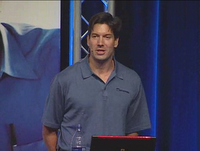
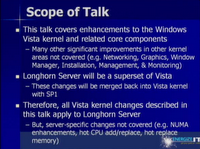

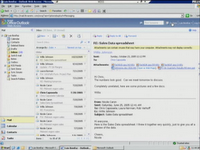
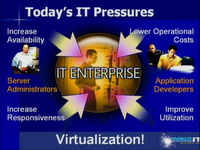
 Finally some good news from Microsoft! You can now download Microsoft's 'Next-Generation' operating system, for
Finally some good news from Microsoft! You can now download Microsoft's 'Next-Generation' operating system, for 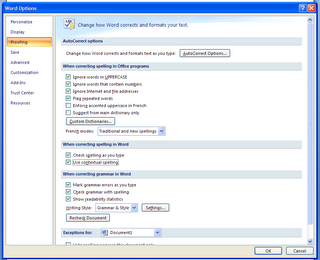
 I think Adobe is getting really greedy now. Why? The answer is simple, they
I think Adobe is getting really greedy now. Why? The answer is simple, they 



