Okay, not really. There are ads placed on the blog for a reason. A really big reason. The truth is that I'm trying to experiment and find out more about human psychology. Yeah, you read that stuff right. I'm currently performing an experiment on online advertising.
Why do an experiment on online advertising out of all other things I could be studying?
Google, the search engine giant, makes billions of dollars every year. Why? Because of Adsense. Surely, there must be a reason why online advertising is so successful. And there must also be a reason why some people can make a living off of advertising on the internet.So, I decided to find out more about why people click, when do they click and if they will ever stop clicking in the future. This will give me an idea on why the internet as a whose is so successful, which I can then write a meaningful post (or perhaps even a e-book or something) on.
My plan is to do a qualitative and a quantitative analysis on why these ads really work. In order to accomplish this, I've volunteered my own blog to be the guinea pig. Over the course of the next few months, I plan to collect important data such as:
- What kind of a internet user clicks on the ads. these will be judged according to the target audience that will come to read a post and click on an ad - I'll be keeping an eye out for stuff like age, OS of choice, things they like and dislike and so on.
- What colours and tricks attract the users the most. Again, the kind of user will still be kept in mind while doing the quantative analysis.
- What tricks cause the most clicks. Stuff like blinking/fading backgrounds behind the ads, size of the ad and the colour of the URL in an adsense text ad etc.
- When do users click. This analysis is going to answer questions like -Sometimes, a user might be in desperate search for information, so is a user more likely to click on ads?
Okay, I've explained my reason why I chose to put ads on the site (yes this is a reason and not an excuse). Now it's your turn. Tell me what you think about adsense, online advertising etc.







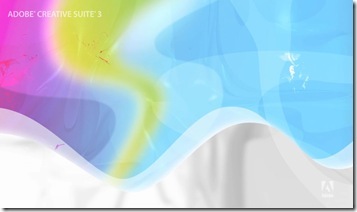


 If you tend to use Windows Live Messenger (you might also refer to this by the name MSN messenger, or simply call it MSN), then I'm sure you'd love to add more emoticons to your collection (Psst.. if you don't already have a emoticon collection you can steal emoticons from others when they use custom emoticons). I believe these emoticons used to be paid, but then Microsoft realized that no one was buying them, and finally decided to make them free.
If you tend to use Windows Live Messenger (you might also refer to this by the name MSN messenger, or simply call it MSN), then I'm sure you'd love to add more emoticons to your collection (Psst.. if you don't already have a emoticon collection you can steal emoticons from others when they use custom emoticons). I believe these emoticons used to be paid, but then Microsoft realized that no one was buying them, and finally decided to make them free.



