So, without further ado, here are some bad-karma free alternatives that you can use instead of Adobe Illustrator CS 4 or CS 3 or whatever version that you wanted to initially use.
Free alternatives for Adobe's Illustrator (or Vector editing software)
Note some of the software here is Linux only (yes, that's right, only runs on linux!) but fear not, take a look at my guide where I mention how to run Linux applications on Windows.1. Inkscape (Windows, Linux, Mac) - Inkscape is a great piece of free and open source software that can do just about anything Illustrator can do. Bezier curves, typography, an infinite canvas, you name it. Although you will likely have to learn some new tricks and learn Inkscape from scratch if you're used to Illustrator, having free software that you can use whenever you want is always a good thing. It's also the only open source alternative that turns on any platform of your choice.
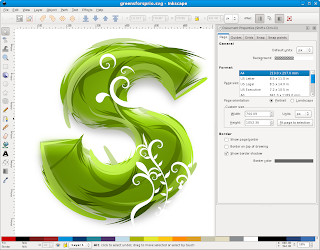
2. Skencil (Linux / Unix only) - While being Linux only, it is still a very powerful tool to help you create vector art. Check out the preview below! It comes with the Illustrator look and feel and also has similar features. Plus its free too! (well, actually, everything on this page is)

3. Xara LX (Linux only) - Linux only, but boy does it do interesting stuff. It has all the standard tools found in Illustrator, bezier curves and all and has the potential to produce great quality art. Definitely worth a look.

4. OpenOffice Draw (All platforms comes along with OpenOffice.org) - While most people don't find OpenOffice draw to be anything special, people who do not wish to spend the time on learning complex software like InkScape or Illustrator can still take advantage of a much simpler editing program. It's perfect for doing little posters, banners or greeting cards or something with a minimal amount of effort. And you can always save your stuff in a variety of formats.

5. Gimp - While GIMP is almost always known as a raster/bitmap imaging application, You can always still use it to do Illustrator like stuff, provided the factor of scalability that you need isn't as great and the art you are doing is somewhat simple.
There you have it, 5 great alternatives for illustrator, all freely available on the Internet. Also, if you are probably going to use the software for commercial uses, you might want to be kind and donate some money to the developers, however, downloading the applications (and... gasp... their source code!) is completely gratis (or free).











0 comments:
Post a Comment