Quick Answer: Press the F7 key, and turn off Caret Browsing
Long Answer:
Recently I was reinstalling Firefox, because I was trying to check if reinstalling it is going to ruin my profile (like it did last time) or not. After all that was done and I opened up Firefox and went to browse around I noticed that the cursor started blinking on the screen.
Now, since I've played around quite a bit with Firefox, I didn't panic because I instantly knew that it was a feature called 'caret browsing' (not really... :) it took me a while to figure out what in the world it was!). The main reason that Firefox has this feature is that you can select text with your keyboard.
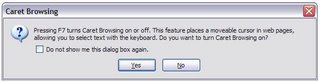
If you want to get rid of this the solution is simple... press F7 (or read the next paragraph if you are on a mac and your F7 key is mapped to something else.. if you press F7 it should work on your mac too but just in case it doesn't)! And if you want to turn it on again then you need to do the same as well. So now when you see blinking cursors on the screen when you are browsing through web pages don't freak out... it's just caret browsing.
Oh and as Long Island Nurse points out, pressing F7 isn't the only way. You can also type in "about:config" in the address bar and then type in "caret" in the filter box and simply double click to change the option from "true" (which means turn on caret browsing) to "false" (which means turn off caret browsing). Thanks Long Island Nurse!
Long Answer:
Recently I was reinstalling Firefox, because I was trying to check if reinstalling it is going to ruin my profile (like it did last time) or not. After all that was done and I opened up Firefox and went to browse around I noticed that the cursor started blinking on the screen.
Now, since I've played around quite a bit with Firefox, I didn't panic because I instantly knew that it was a feature called 'caret browsing' (not really... :) it took me a while to figure out what in the world it was!). The main reason that Firefox has this feature is that you can select text with your keyboard.
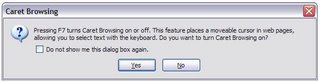
If you want to get rid of this the solution is simple... press F7 (or read the next paragraph if you are on a mac and your F7 key is mapped to something else.. if you press F7 it should work on your mac too but just in case it doesn't)! And if you want to turn it on again then you need to do the same as well. So now when you see blinking cursors on the screen when you are browsing through web pages don't freak out... it's just caret browsing.
Oh and as Long Island Nurse points out, pressing F7 isn't the only way. You can also type in "about:config" in the address bar and then type in "caret" in the filter box and simply double click to change the option from "true" (which means turn on caret browsing) to "false" (which means turn off caret browsing). Thanks Long Island Nurse!












0 comments:
Post a Comment