- Open up Microsoft Word 2007
- Click on the 'Office Button' (i.e. the button that is to the top left corner of the screen)
- Then click on 'Word Options'
- In the left column of the window that pop's up click on 'Proofing'
- Now check the check box that says 'Use contextual spelling', you can also press the Alt key and the n key to do the same
- Click on OK
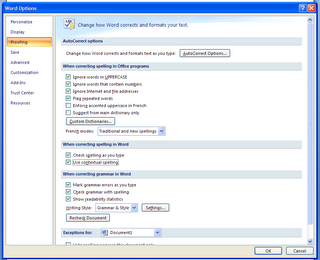 Now you should be able to see the blue underlines for words that don't relate to the context. I've been using this ever since I downloaded the beta, now you too can benefit from it... especially if you are like me and always keep making stupid little mistakes.
Now you should be able to see the blue underlines for words that don't relate to the context. I've been using this ever since I downloaded the beta, now you too can benefit from it... especially if you are like me and always keep making stupid little mistakes.











0 comments:
Post a Comment