What is it with me and errors? They just seem to be never ending whenever I switch to my Windows XP/Windows Vista Machine. Although there is no one to blame, given the huge amount of work that goes into developing an operating system and applications that function properly on that particular operating system, perhaps someone needs to come up with a better way of doing things?
As we advance forward in technology by leaps and bounds, we should be able to change and optimize the way we work on our computer and right now, just using the old way doesn’t seem to cut it for me. At least, whenever I’m using Windows.
Anyway, as I was frantically trying to open Windows Live Messenger (couldn’t the name be a bit longer like Microsoft® Windows ® XP Live Messenger Eight Point Zero Beta Alpha Gamma?) it turned out that nothing was happening, I opened up Task manager – nothing going on there. I tried to close all my applications and open Windows live messenger – still nothing. Then finally after waiting for a while, I decided to try using Control Panel to perhaps try uninstalling the product and reinstalling it again.
After I clicked on the “Remove” button in the “Add or Remove” area of the control panel. I even tried to repair the application (you can actually click on the link that says “click here for support information” and click the repair button to try and repair the application). The error that was returned to me was:
---------------------------
Add or Remove Programs
---------------------------
This patch package could not be opened. Verify that the patch package exists and that you can access it, or contact the application vendor to verify that this is a valid Windows Installer patch package.
---------------------------
OK
---------------------------
Okay, so I completely ignored the message, which is very unlikely to occur in the future, and tried to reinstall Windows Live Messenger. But turns out, even that installer couldn’t fix the installation and returned an error.
Great! It was then a case of Internet to the rescue. After a quick search I noticed that according to the knowledge base article the installer must have gone corrupt, somehow. And it recommended the following steps:
How to get rid of package could not be opened error
1. Download the Windows Install Clean-up utility from Microsoft
2. After you install it, click Start > All Programs > Windows Install Clean up
3. Find the installer pertaining to the application that’s giving you problems (in my case it was the Windows Live Messenger Installer)
4. Click on Remove to remove the installer
5. Reinstall the application
Finally, after spending half an hour for a simple solution, I was able to fix the problem. I hope someone else doesn’t have to loose this precious time. If any one has any other suggestions or comments, please post them below. I’d like to know who else thinks this is complete waste of time.






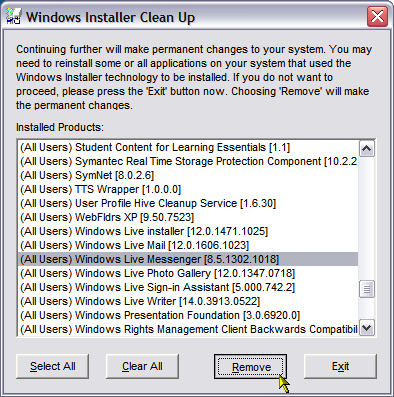






0 comments:
Post a Comment