Update: Doesn't seem like this method works well for all files, you may want to try out the link posted in the comments, as this seems to have worked for many users.
Okay, lets face it - using the PDF format is great, but when the file sizes get out of hand, its just not practical. This is especially a big problem when you have a large file of a presentation or a document and you have to e-mail it to someone, but its so large that it's not below 10MB. But you can't send them a PPT file, because they don't have powerpoint or KeyNote. So, the only way to work around this problem is to reduce the file size of the PDF.
But fear not, Mac OS X comes with the with all the tools (well.. it's actually only 1 tool - Preview) you need to reduce PDF file sizes.

The PDF named MyBigPresentation.pdf was the original, the one below (named MyOptimizedPresentation) is the optimized one. The old one was 28 mb, the new one is only 2.3 MB! Plus, the difference between the two files is hardly noticeable!
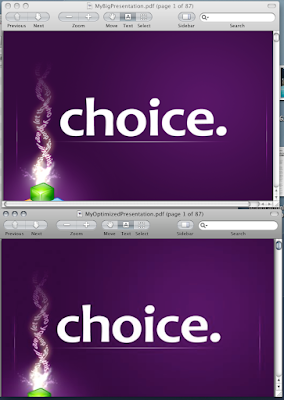
Now, hopefully e-mailing PDF files around isn't going to be painful anymore.
Okay, lets face it - using the PDF format is great, but when the file sizes get out of hand, its just not practical. This is especially a big problem when you have a large file of a presentation or a document and you have to e-mail it to someone, but its so large that it's not below 10MB. But you can't send them a PPT file, because they don't have powerpoint or KeyNote. So, the only way to work around this problem is to reduce the file size of the PDF.
But fear not, Mac OS X comes with the with all the tools (well.. it's actually only 1 tool - Preview) you need to reduce PDF file sizes.
How to reduce the size of a PDF file on a Mac
- First, you'll have to have a PDF. In most cases you can do this through the application in which you created your document. For example if you're using Microsoft Word (the pic below if of Word 2008), you simply need to File > Save As > Choose PDF as the format. If you're using Keynote or Pages, you'll have to go to File > Export > PDF.

- Once you have your PDF, you'll simply have to Open it in Preview.
- Click File > Save As
- Choose Reduce File Size as the Quartz Filter Option, and click Save!
- Enjoy your fat-free PDF. The file size will be lower by a really large margin!


The PDF named MyBigPresentation.pdf was the original, the one below (named MyOptimizedPresentation) is the optimized one. The old one was 28 mb, the new one is only 2.3 MB! Plus, the difference between the two files is hardly noticeable!
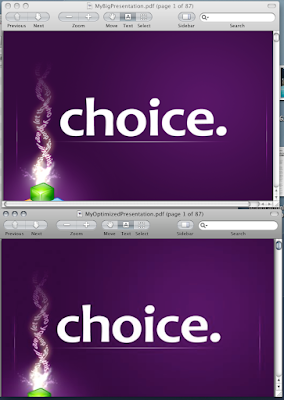
Now, hopefully e-mailing PDF files around isn't going to be painful anymore.












0 comments:
Post a Comment